Welcome to TSB's "Kitchen Sink" page.
This page shows the site's section/component/module options.
A few things to note before you get started.
- Not all sections have multiple background options. Examples have been provided for the ones that do.
- All images should be in PNG or JPG format.
- While there are notes in all the options. There are special notes above these sections. Please read them carefully.
- Academy Curriculum
- Academy Schedule
Awards Section: White
Awards will be shown 4 across, and any remaining awards will be centered in the row below. All images can be in PNG or JPG format.

This text should not be longer than 130 characters.

This text should not be longer than 130 characters.

This text should not be longer than 130 characters.

This text should not be longer than 130 characters.

This text should not be longer than 130 characters.

This text should not be longer than 130 characters.
Awards Section: Gray
Awards will be shown 4 across, and any remaining awards will be centered in the row below. All images can be in PNG or JPG format.

This text should not be longer than 130 characters.

This text should not be longer than 130 characters.

This text should not be longer than 130 characters.

This text should not be longer than 130 characters.

This text should not be longer than 130 characters.

This text should not be longer than 130 characters.
Awards Section: Blue
Awards will be shown 4 across, and any remaining awards will be centered in the row below. All images can be in PNG or JPG format.

This text should not be longer than 130 characters.

This text should not be longer than 130 characters.

This text should not be longer than 130 characters.

This text should not be longer than 130 characters.

This text should not be longer than 130 characters.

This text should not be longer than 130 characters.
Image and Text Section: White
The image and text section can be swapped to show the images on the left or right.

Image and Text Section: Image on Right
This section can have multiple font styles in one, as well as a button! If you have a button on this page you will want to have 320 characters max.
Lorem ipsum dolor sit amet, consectetur adipiscing elit. Ut pulvinar non est non lacinia. Maecenas non ex sed magna ultrices tristique tincidunt eu eros. Suspendisse faucibus ultrices cursus.

Image and Text Section: Image on Left
This section can have multiple font styles in one, as well as a button! If you have a button on this page you will want to have 320 characters max.
Lorem ipsum dolor sit amet, consectetur adipiscing elit. Ut pulvinar non est non lacinia. Maecenas non ex sed magna ultrices tristique tincidunt eu eros. Suspendisse faucibus ultrices cursus.
Image and Text Section: Gray
The image and text section can be swapped to show the images on the left or right.

Image and Text Section: Image on Right
This section can have multiple font styles in one, as well as a button! If you have a button on this page you will want to have 320 characters max.
Lorem ipsum dolor sit amet, consectetur adipiscing elit. Ut pulvinar non est non lacinia. Maecenas non ex sed magna ultrices tristique tincidunt eu eros. Suspendisse faucibus ultrices cursus.

Image and Text Section: Image on Left
This section can have multiple font styles in one, as well as a button! If you have a button on this page you will want to have 320 characters max.
Lorem ipsum dolor sit amet, consectetur adipiscing elit. Ut pulvinar non est non lacinia. Maecenas non ex sed magna ultrices tristique tincidunt eu eros. Suspendisse faucibus ultrices cursus.
Image and Text Section: Blue
The image and text section can be swapped to show the images on the left or right.

Image and Text Section: Image on Right
This section can have multiple font styles in one, as well as a button! If you have a button on this page you will want to have 320 characters max.
Lorem ipsum dolor sit amet, consectetur adipiscing elit. Ut pulvinar non est non lacinia. Maecenas non ex sed magna ultrices tristique tincidunt eu eros. Suspendisse faucibus ultrices cursus.

Image and Text Section: Image on Left
This section can have multiple font styles in one, as well as a button! If you have a button on this page you will want to have 320 characters max.
Lorem ipsum dolor sit amet, consectetur adipiscing elit. Ut pulvinar non est non lacinia. Maecenas non ex sed magna ultrices tristique tincidunt eu eros. Suspendisse faucibus ultrices cursus.
Grid Section: White
The grid allows for components to be placed in a grid-like the one below. The components available are below (in order) embedded video, embedded videos with a thumbnail, text, and images.
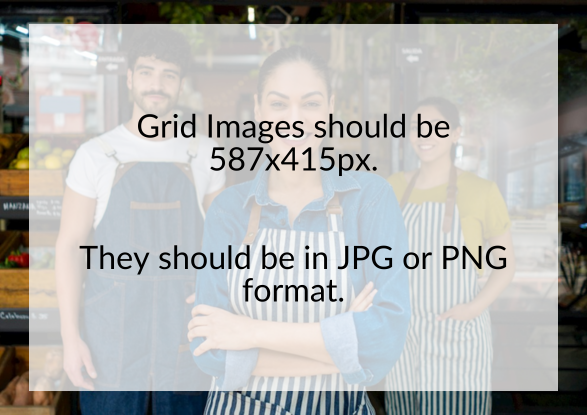
Grid Section: Gray
The grid allows for components to be placed in a grid-like the one below. The components available are below (in order) embedded video, embedded videos with a thumbnail, text, and images.
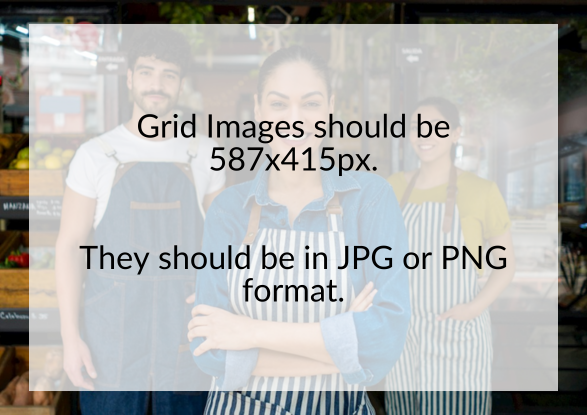
Grid Section: Blue
The grid allows for components to be placed in a grid-like the one below. The components available are below (in order) embedded video, embedded videos with a thumbnail, text, and images.
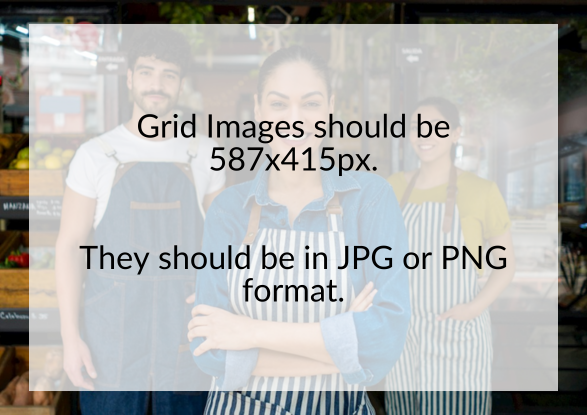
Testimonial Carousel Section
This is the testimonial carousel section. Below showcases the sizes based on the amount of text. It can have up to 675 words per testimonial.
Form Section: White
This is an example of the form section showcasing all the different types of questions you can ask users.
Form Section: Gray
This is an example of the form section showcasing all the different types of questions you can ask users.
Form Section: Blue
This is an example of the form section showcasing all the different types of questions you can ask users.
↓ "Academy Curriculum" and "Academy Schedule" section ↓
The two sections below must be used at the same time.
Academy Curriculum Notes: This can only have three sections.
Academy Schedule Notes: This can only have three sections.
Term:
Overview
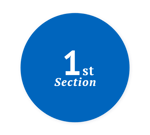
Become a Champion of Free Enterprise
Traction: EOS Implementation
Accounting Principles I & II
Building a Healthy Balance Sheet
Capitalization & Funding
Negotiating
![]()
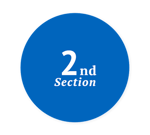
Hiring & Retaining Top Talent
Wealth & Succession Planning
Tax & Entity Planning for Business
HR: Compliance & Creating a Respectful Workplace
Leadership
Selling with Certainty
![]()
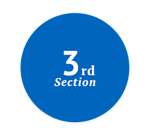
Executive Communication
Cyber Security & Fraud Protection
Success Metrics to Scale your Business
Is Your Company Investment Grade?
World Class Customer Service
![]()
| Topic | Date | Instructor |
|---|---|---|
| Champions of Free Enterprise | Wednesday, Jan. 10 | Craig Scheef |
| Traction: Entrepreneurial Operating System | Wednesday, Jan. 24 | Sean Rosensteel |
| Accounting Principles I | Wednesday, Feb. 7 | Chris McKee |
| Accounting Principals II | Wednesday, Feb. 21 | Chris McKee |
| How to Build a Healthy Balance Sheet | Wednesday, Mar. 6 | Ben Parkey |
| Capitalization & Funding | Wednesday, Mar. 20 | Chris Jones |
| Negotiating | Wednesday, Apr. 3 | Ed McQueen |
| Topic | Date | Instructor |
|---|---|---|
| Hiring and Retaining Top Talent | Wednesday, Apr. 17 | Jamie Crosbie |
| Wealth & Succession Planning for Business Owners | Wednesday, May 1 | Loic LeMener |
| Tax & Entity Planning for Business | Wednesday, May 15 | Clint Pugh & Rebecca Crosby |
| HR: Compliance & Creating a Respectful Workplace | Wednesday, May 29 | Terri Swain |
| Leadership | Wednesday, Sep. 11 | Jonathan King |
| Selling with Certainty | Wednesday, Sep. 25 | Bryan Flanagan |
| Topic | Date | Instructor |
|---|---|---|
| Executive Communications | Wednesday, Oct. 9 | Amy Power |
| Cyber Security & Fraud | Wednesday, Oct. 23 | Frank Luzsicza |
| Success Metrics to Scale Your Business | Wednesday, Nov. 6 | Rick Sapio |
| Is Your Company Investment Grade? | Wednesday, Nov. 20 | Zane Tarence |
| World Class Customer Service & Graduation | Wednesday, Dec. 4 | Shon Cass |
| Topic | Date | Instructor |
|---|---|---|
| Champions of Free Enterprise | Wednesday, Jan. 10 | Craig Scheef |
| Traction: Entrepreneurial Operating System | Wednesday, Jan. 24 | Sean Rosensteel |
| Accounting Principles I | Wednesday, Feb. 7 | Chris McKee |
| Accounting Principals II | Wednesday, Feb. 21 | Chris McKee |
| How to Build a Healthy Balance Sheet | Wednesday, Mar. 6 | Ben Parkey |
| Capitalization & Funding | Wednesday, Mar. 20 | Chris Jones |
| Negotiating | Wednesday, Apr. 3 | Ed McQueen |
| Topic | Date | Instructor |
|---|---|---|
| Hiring and Retaining Top Talent | Wednesday, Apr. 17 | Jamie Crosbie |
| Wealth & Succession Planning for Business Owners | Wednesday, May 1 | Loic LeMener |
| Tax & Entity Planning for Business | Wednesday, May 15 | Clint Pugh & Rebecca Crosby |
| HR: Compliance & Creating a Respectful Workplace | Wednesday, May 29 | Terri Swain |
| Leadership | Wednesday, Sep. 11 | Jonathan King |
| Selling with Certainty | Wednesday, Sep. 25 | Bryan Flanagan |
| Topic | Date | Instructor |
|---|---|---|
| Executive Communications | Wednesday, Oct. 9 | Amy Power |
| Cyber Security & Fraud | Wednesday, Oct. 23 | Frank Luzsicza |
| Success Metrics to Scale Your Business | Wednesday, Nov. 6 | Rick Sapio |
| Is Your Company Investment Grade? | Wednesday, Nov. 20 | Zane Tarence |
| World Class Customer Service & Graduation | Wednesday, Dec. 4 | Shon Cass |
This is the "Featurette" Section

This is the "Featurette" Section
The image can only be placed on the left and should be 950x660px
Member Pods Section: White
- You can have a maximum of 3 member pods across
- If one row has less, it will be centered on the page
- The "pods" length depends on the amount of text added.
- Images should be 300x300px

Craig Scheef
Chief Executive Officer, Chairman of the Board of Directors
Craig is the Founder of Texas Security Bank with total assets of over $1 Billion. Craig’s leadership continues to propel the bank into a highly recognized financial institution providing banking and education services. Craig has over 35 years’ experience as a Commercial banker and is a trusted resource for owner managed businesses.

Drew Keith
President, Board of Directors
Drew is a Founder of Texas Security Bank with over 35 years of commercial banking and finance experience. Drew previously served as the Bank’s CFO & COO since 2018. Drew brings a wealth of experience to his role having been a public company CFO in the airfreight logistics industry, and CFO with private companies in real estate development, trucking, home-building, and property management.

Ben Parkey
Executive Vice President, Chief Banking Officer
Ben has over 22 years banking experience as a Leader and Commercial Banker. He was an integral part of Texas Security Bank’s support during the PPP loan application process and has extensive experience in both commercial banking and finance. Ben has been instrumental in his leadership with the young commercial bankers, mentoring relationship managers, and assisting with loan structuring and underwriting processes, to help grow the organizations presence in the Dallas- Ft. Worth. He has a B.A. in Finance and Accounting from SMU.

Chris Jones
Executive Vice President, Special Assets & Projects, Board of Directors
Chris has been in the financial services industry for over 35 years, serving in various roles from Middle Market Lending to Business Development. He was President of Allied Capital Partners before becoming one of the Founders of Texas Security Bank. Chris’ business expertise and financial knowledge provide information and guidance to customers across the industry spectrum.

Shon Cass
Executive Vice President, Chief Experience Officer
Shon is a Founder at Texas Security Bank and has been in banking and financial services for over 25 years. In Shon’s role as Chief Experience Officer, he directs all aspects of integrated support, deposit operations and digital banking product management teams leading those operational teams to earn a net promoter score far outpacing the industry. Shon is a recognized expert in Digital Banking.
Member Pods Section: Gray
- You can have a maximum of 3 member pods across
- If one row has less, it will be centered on the page
- The "pods" length depends on the amount of text added.
- Images should be 300x300px

Craig Scheef
Chief Executive Officer, Chairman of the Board of Directors
Craig is the Founder of Texas Security Bank with total assets of over $1 Billion. Craig’s leadership continues to propel the bank into a highly recognized financial institution providing banking and education services. Craig has over 35 years’ experience as a Commercial banker and is a trusted resource for owner managed businesses.

Drew Keith
President, Board of Directors
Drew is a Founder of Texas Security Bank with over 35 years of commercial banking and finance experience. Drew previously served as the Bank’s CFO & COO since 2018. Drew brings a wealth of experience to his role having been a public company CFO in the airfreight logistics industry, and CFO with private companies in real estate development, trucking, home-building, and property management.

Ben Parkey
Executive Vice President, Chief Banking Officer
Ben has over 22 years banking experience as a Leader and Commercial Banker. He was an integral part of Texas Security Bank’s support during the PPP loan application process and has extensive experience in both commercial banking and finance. Ben has been instrumental in his leadership with the young commercial bankers, mentoring relationship managers, and assisting with loan structuring and underwriting processes, to help grow the organizations presence in the Dallas- Ft. Worth. He has a B.A. in Finance and Accounting from SMU.

Chris Jones
Executive Vice President, Special Assets & Projects, Board of Directors
Chris has been in the financial services industry for over 35 years, serving in various roles from Middle Market Lending to Business Development. He was President of Allied Capital Partners before becoming one of the Founders of Texas Security Bank. Chris’ business expertise and financial knowledge provide information and guidance to customers across the industry spectrum.

Shon Cass
Executive Vice President, Chief Experience Officer
Shon is a Founder at Texas Security Bank and has been in banking and financial services for over 25 years. In Shon’s role as Chief Experience Officer, he directs all aspects of integrated support, deposit operations and digital banking product management teams leading those operational teams to earn a net promoter score far outpacing the industry. Shon is a recognized expert in Digital Banking.
Member Pods Section: Blue
- You can have a maximum of 3 member pods across
- If one row has less, it will be centered on the page
- The "pods" length depends on the amount of text added.
- Images should be 300x300px

Craig Scheef
Chief Executive Officer, Chairman of the Board of Directors
Craig is the Founder of Texas Security Bank with total assets of over $1 Billion. Craig’s leadership continues to propel the bank into a highly recognized financial institution providing banking and education services. Craig has over 35 years’ experience as a Commercial banker and is a trusted resource for owner managed businesses.

Drew Keith
President, Board of Directors
Drew is a Founder of Texas Security Bank with over 35 years of commercial banking and finance experience. Drew previously served as the Bank’s CFO & COO since 2018. Drew brings a wealth of experience to his role having been a public company CFO in the airfreight logistics industry, and CFO with private companies in real estate development, trucking, home-building, and property management.

Ben Parkey
Executive Vice President, Chief Banking Officer
Ben has over 22 years banking experience as a Leader and Commercial Banker. He was an integral part of Texas Security Bank’s support during the PPP loan application process and has extensive experience in both commercial banking and finance. Ben has been instrumental in his leadership with the young commercial bankers, mentoring relationship managers, and assisting with loan structuring and underwriting processes, to help grow the organizations presence in the Dallas- Ft. Worth. He has a B.A. in Finance and Accounting from SMU.

Chris Jones
Executive Vice President, Special Assets & Projects, Board of Directors
Chris has been in the financial services industry for over 35 years, serving in various roles from Middle Market Lending to Business Development. He was President of Allied Capital Partners before becoming one of the Founders of Texas Security Bank. Chris’ business expertise and financial knowledge provide information and guidance to customers across the industry spectrum.

Shon Cass
Executive Vice President, Chief Experience Officer
Shon is a Founder at Texas Security Bank and has been in banking and financial services for over 25 years. In Shon’s role as Chief Experience Officer, he directs all aspects of integrated support, deposit operations and digital banking product management teams leading those operational teams to earn a net promoter score far outpacing the industry. Shon is a recognized expert in Digital Banking.
This is a "Hightlight" Section
- This will stretch to the amount of text you have.
Let's Start a Conversation
Elevating the Champions of Free Enterprise


